Sm_data_xml.cs
XmlDocument xmlFile = new XmlDocument();
XML로드(구현완료)
public XmlNodeList xmlLoad(string file_Name)
{
GlobalVars.instance.setGxml_Processing_chk(false);
try
{
xmlFile.Load( Application.dataPath + "/Sm_data_xml/" + file_Name + ".xml" );
//XmlNodeList list = xmlFile.SelectNodes("/sm_data/" + record_Name);
XmlNodeList list = xmlFile.SelectNodes("/sm_data/record");
return list;
}
//File not found
catch (System.IO.FileNotFoundException e)
{
Debug.Log( "Could not found!" + e.Message);
return null;
}
//File error
catch (System.Xml.XmlException e)
{
Debug.Log( "error!" + e.Message );
FileInfo errorLog = null;
StreamWriter writer = null;
//Create or read file
errorLog = new FileInfo(Application.dataPath + "/Sm_data_xml/" + System.DateTime.Now.ToString("yyyy-MM-dd") + ".txt");
writer = errorLog.AppendText();
//Print the error message, time
writer.WriteLine(System.DateTime.Now.ToString("yyyy-MM-dd HH:mm"));
writer.WriteLine(e.Message);
writer.WriteLine();
writer.Close();
return null;
}
}
XML세이브 (간단하게 구현)
public void xmlSave(string file_Name)
{
xmlFile.AppendChild(xmlFile.CreateXmlDeclaration("1.0", "utf-8", "yes"));
// Root Node
XmlNode rootNode = xmlFile.CreateNode(XmlNodeType.Element, "sm_data", string.Empty);
xmlFile.AppendChild(rootNode);
for (int i = 0; i < 5; i++)
{
//child Node
XmlNode childNode = xmlFile.CreateNode(XmlNodeType.Element, "record", string.Empty);
rootNode.AppendChild(childNode);
XmlElement ml_level = xmlFile.CreateElement("ml_level");
ml_level.InnerText = "LV1 " + i.ToString();
childNode.AppendChild(ml_level);
XmlElement ml_1 = xmlFile.CreateElement("ml_1");
ml_1.InnerText = "ml_1 " + i.ToString();
childNode.AppendChild(ml_1);
XmlElement ml_2 = xmlFile.CreateElement("ml_2");
ml_2.InnerText = "ml_2 " + i.ToString();
childNode.AppendChild(ml_2);
XmlElement ml_3 = xmlFile.CreateElement("ml_3");
ml_3.InnerText = "ml_3 " + i.ToString();
childNode.AppendChild(ml_3);
XmlElement ml_4 = xmlFile.CreateElement("ml_4");
ml_4.InnerText = "ml_4 " + i.ToString();
childNode.AppendChild(ml_4);
}
xmlFile.Save(Application.dataPath + "/Sm_data_xml/" + file_Name + ".xml");
}
쓰고 싶은 곳에서
///////////////////////////////////////////////////////////////////////////////////////
XmlNodeList list = null;
list = Sm_data_xml.instance.xmlLoad("sm_mlevel_st");
// null 채크
if (list != null)
{
GlobalVars.instance.setGxml_Processing_chk(true);
}
///////////////////////////////////////////////////////////////////////////////////////
// update 문에 넣기
if( GlobalVars.instance.getGxml_Processing_chk() )
{
List<Xml_sm_mlevel_st_entry> tmpList = new List<Xml_sm_mlevel_st_entry>();
foreach (XmlNode recordNode in list)
{
// 1. 레코드 끝까지 포문처럼 돈다 한개만 빼고 싶으면 여기서 찾아서 사용
// 2. 전체를 리스트에 넣고 싶으면 아래와 같이 코드 작성하기
Xml_sm_mlevel_st_entry entry1 = new Xml_sm_mlevel_st_entry(recordNode["ml_level"].FirstChild.InnerText, recordNode["ml_1"].FirstChild.InnerText, recordNode["ml_2"].FirstChild.InnerText, recordNode["ml_3"].FirstChild.InnerText, recordNode["ml_4"].FirstChild.InnerText);
tmpList.Add(entry1);
}
for (int i = 0; i < list.Count; i++)
{
Debug.Log(tmpList[i].getStl1().ToString());
Debug.Log(tmpList[i].getStl2().ToString());
Debug.Log(tmpList[i].getStl3().ToString());
Debug.Log(tmpList[i].getStl4().ToString());
Debug.Log("----------------------");
}
GlobalVars.instance.setGxml_Processing_chk(false);
}
// Sm_data_xml.instance.xmlSave( "sm_mlevel_st" );
// 리스트를 통채로 xml로 만들고 불러오기 (xml 직렬화)
XmlSerializer serializer = null;
FileStream stream = null;
Sm_mlevel_st_entry emp = null;
string fileName = string.Empty;
public void XMLSerialize(object emp, string aaa)
{
serializer = new XmlSerializer(typeof(Sm_mlevel_st_entry));
TextWriter writer = new StreamWriter(Application.dataPath + "/Sm_data_xml/" + "filePath" + ".xml");
serializer.Serialize(writer, emp);
writer.Close();
}
public Sm_mlevel_st_entry XMLDeserialize(string filePath)
{
serializer = new XmlSerializer(typeof(Sm_mlevel_st_entry));
stream = new FileStream(filePath, FileMode.Open);
emp = (Sm_mlevel_st_entry)serializer.Deserialize(stream);
stream.Close();
return emp;
}
|